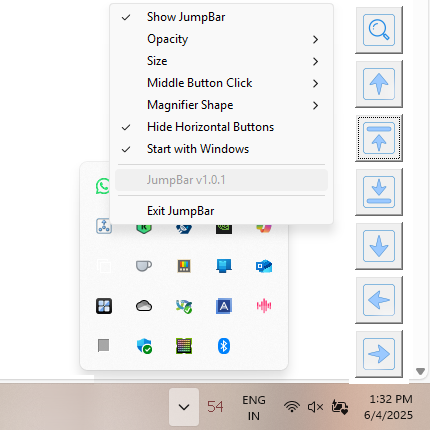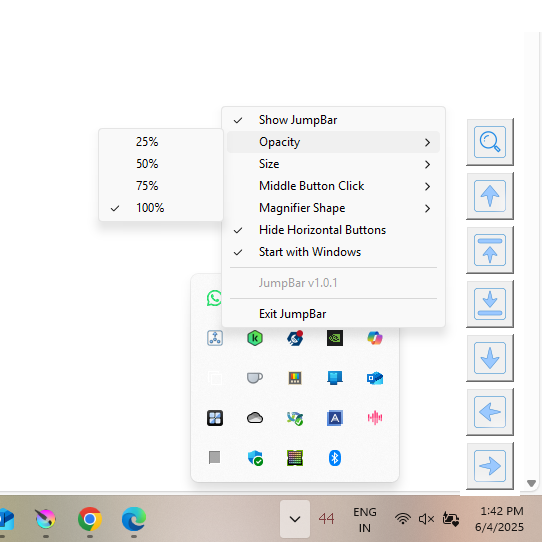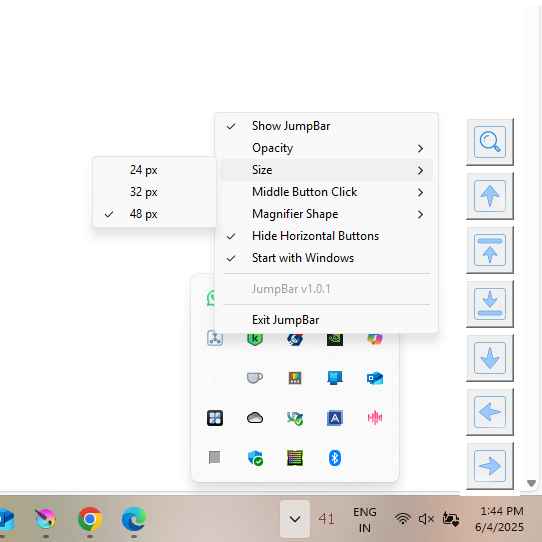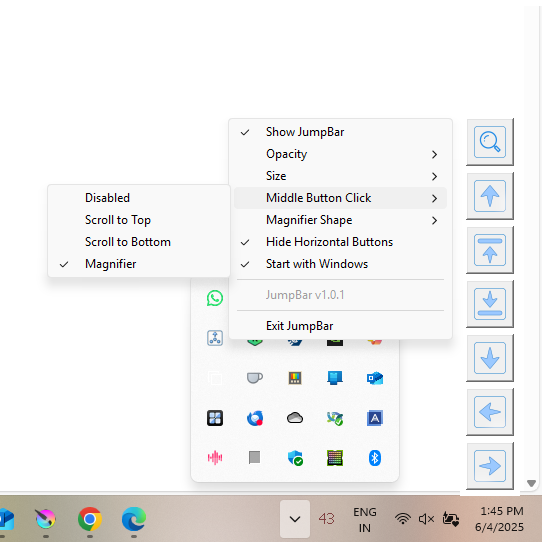Notification Icon – Left Click
Action: Toggle JumpBar visibility
Description: Clicking the tray icon once will show or hide the on-screen JumpBar buttons. This is useful when you want to temporarily remove JumpBar from view without closing the app.
Notification Icon – Right Click
Action: Open Settings Menu
Description: Right-clicking the tray icon opens a menu with all customization options. You can configure JumpBar’s behavior, appearance, and more from here.